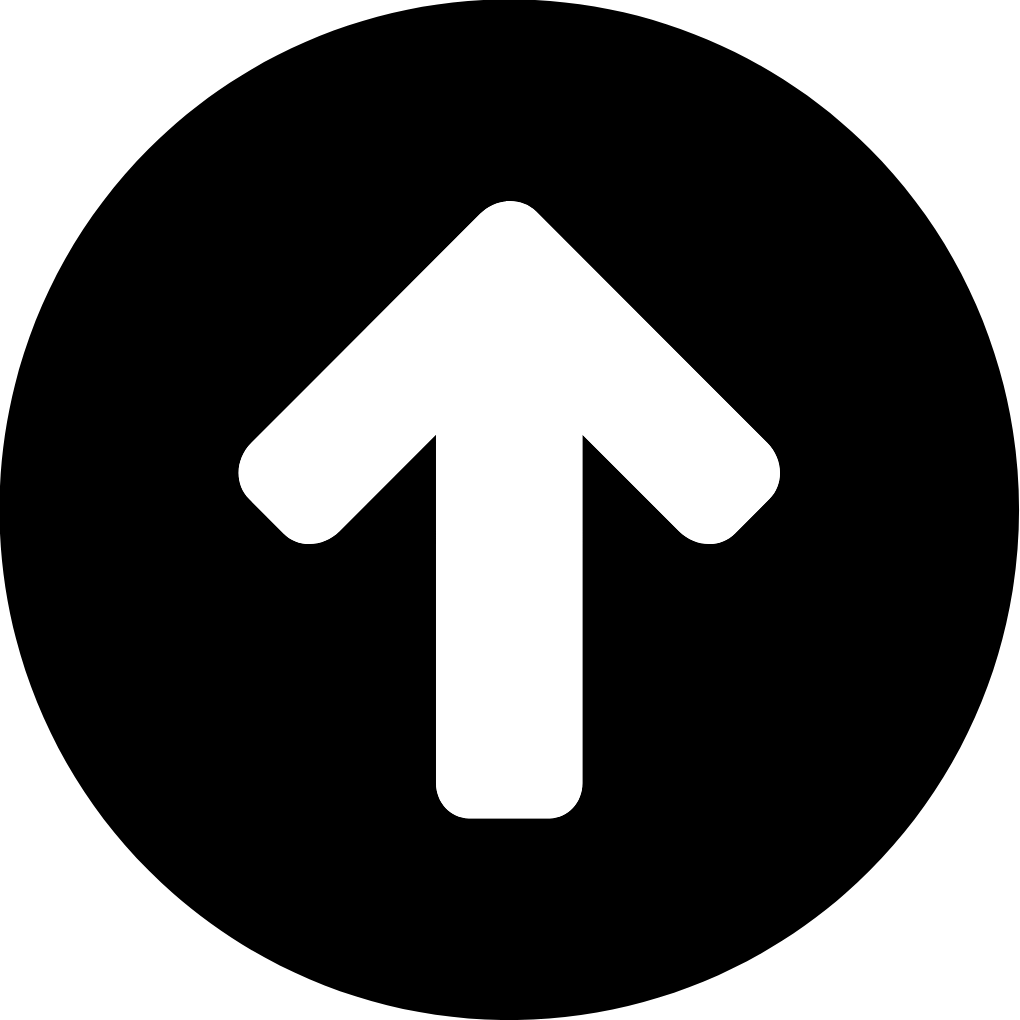Sold Out
Teamgee Remote Control for Teamgee H3
$39.99



Free shipping worldwide with airmail with tracking. If you order with the skateboard we will put the accessories with the skateboard. But if you place the accessories alone, we will use airmail shipping.
Instruction for Remote Control Code
- Under normal circumstances, the code program of each board and the supporting remote control has completed when the product leaves the factory, so consumers do not need to code again. However, when you accidentally lose the remote control or buy a new remote control or the remote control is damaged and repaired, the code must be completed before use.
- Steps:
- First turn on the power of the board.
- Long press the power button of the board for about 5-8 seconds and release the button after the power indicator of the skateboard starts to flash.
- Turn on the power of the remote control.
- Use a toothpick or a paper clip to click on the remote control’s code key. At this time , the power indicators of the board and the remote control shall flash at the same frequency.
- Restart the key to turn on the skateboard and the remote control,and then it can be operated normally.
Questions & Answers
Have a Question?
-
is there any way to reduce the max speed (other than the low speed/fast speed switch. I am using the H3 DIY kit on a short (egg) board. The low speed is too low. The fast speed to fast (jolts too much for the short board). Would like to limit the max speed/power on the fast speed setting. Any advice?
Sorry to tell you that it can't limit the speed :(
-
Is this remote compatible with the H20 Mini??
Hello, no, this remote is only for H3 DIY Kit.